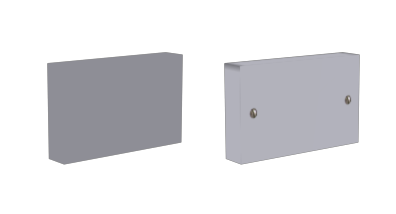For this project, I am tasked with researching and designing my own SciFi Ship. I'll have to look at various features clichés in this field and apply them to my own design.
I put together a mood board, with various ship designs and influences in order to help inspire me.
Typical SciFi ships generally share similar features and rules, to make them believable. These include:
- Paneled and armoured hulls – which act as the ship's skin/armour that protects the vital components.
- Cockpits or Bridge's generally tend to have thick glass to view outside the ship, or in some cases in some larger ship's designs they have a windowless Command room that allows them to view outside with radar.
- Weapons are generally barrels that protrude or are inset into the ship, they can fire lasers or bullet like projectiles, depending on the setting.
- A lot of large vessel designs in SciFi have swivelling turrets, such as the Death Star in Stars or the Galactica in Battlestar Galactica.
- A lot of smaller ships seem to have some sort of air-vent, exhaust thing. Even though there is no air in space it's possible that it's their for when they fly into the atmosphere.
- A common SciFi design is to have the craft, be propelled via thrusters, that tend to shoot out some sort of energy light/flare.
- Ships can come with or without wings. Some wings even move up and down, to affect different speeds, aka the X-wing from Star Wars.
I started off with some basic sketches of various ship designs.
I wanted to have a small, one man craft – that can serve as a star fighter of some kind.
I settled on a sleek, simple design, similar to the X-Wing or Viper star ship.
Next stage was to make a basic model in 3ds Max that I could use as a base for my paintover.
I started with a simple cube mesh, then began to alter and extrude it to make the shape of the cockpit and body of the ship.
I continued to extrude various details, including the cockpit and thrusters and exhausts.
I brought out the wings, and started finalizing details on the mesh.
Once I had placed the guns, I decided to UV unwrap the model - which was fairly tricky to be honest, as the topology was pretty poor.
But once unwrapped I put in some base colours and textures, and rendered the model with some decent lighting to bring out the bump mapped shaders.
I put together a background in photoshop, I made the planet by taking a texture of an earth I found on Google then making it spherical using Photoshop filters.. The nebula was edited in, so that it blended with the planet.
I brought in my render and started painting in additional textures, lighting and effects.
I am content with the final piece, though I found doing the model slowed me down and I would of rather design and sketched the ship out by hand first, rather than having to do a paint over. My biggest gripe was with the model itself, due to time constraints I had great difficulty with getting the model how I wanted it to look overall and the quality was not something I was particularly happy with. But still as a basic reference it served itself well for a paint over piece.